Prerequisites
Before diving into using this widget, ensure that:
- You're familiar with the TravelFeed site builder and its basic functionalities.
- You have a basic understanding of how widgets work within the site builder.
- Your blog is set up and you can access the site builder feature.
Remember to place widgets in both the main section and the sidebar to make the most out of this layout structure. Each area provides a unique space for displaying different types of content or navigation aids.
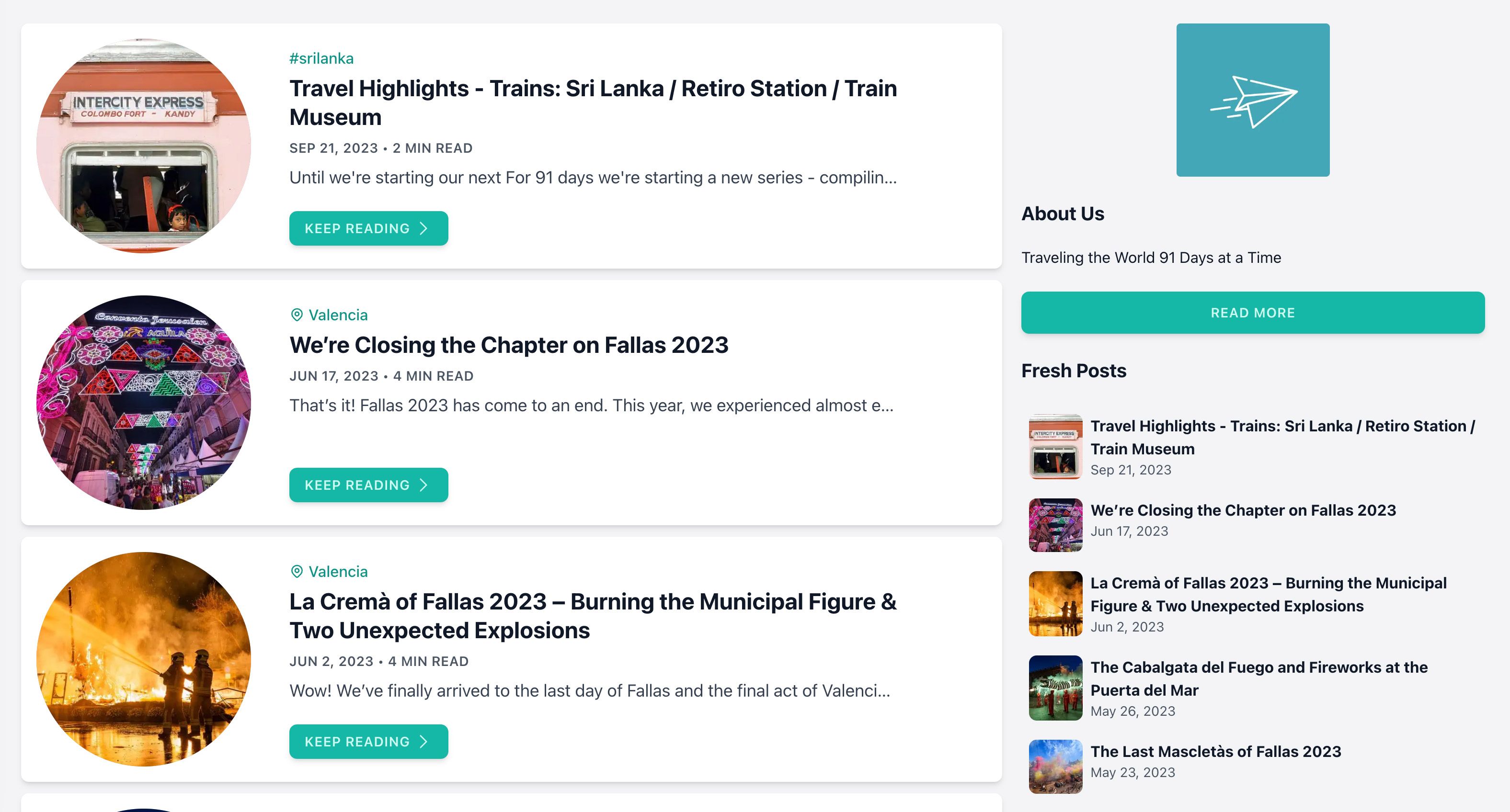
Widget Options Explained
1. Sticky Sidebar
Activating the "Sticky sidebar" will keep the sidebar fixed on the page when users scroll down. This provides constant access to the sidebar contents, ensuring visibility at all times.
2. Cards
Turning on the "Cards" option will encapsulate each sidebar widget into a distinct card, providing a defined and structured appearance. This does not influence the main area. Implementing cards might be particularly beneficial if you’re already utilizing card designs in other widgets, ensuring a coherent and consistent visual experience across your page.