Prerequisites
Before you dive in, make sure you're familiar with how to navigate and use TravelFeed’s block-based editor. If you need a refresher, check out How to Use the Editor.
How to Add a Quote
- Start a New Paragraph: Begin by pressing 'Enter' to initiate a new paragraph.
- Insert Block: Click on the '+' button that pops up on the left side, or use the 'Tab' key.
- Choose the Quote Block: Select the '>>' option to insert a Quote block into your post.
- Input the Quote: Paste or type the quote into the block and press 'Enter'.
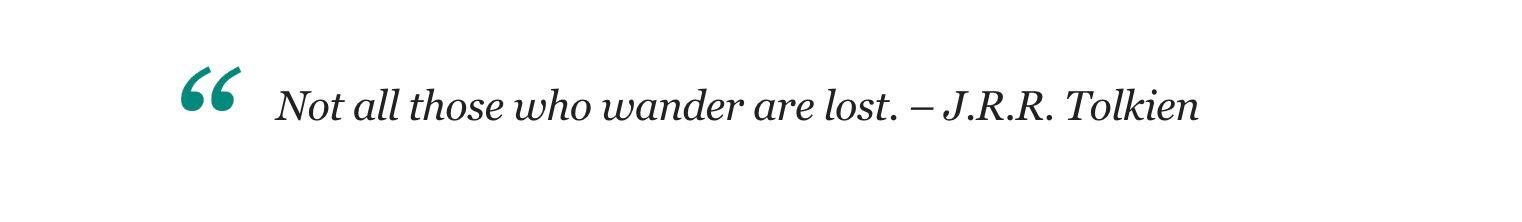
Tip
- Attribution: Always give credit to the original source or author of the quote.
- Relevance: Ensure the quote is directly related and adds value to your content.
- Integrate Smoothly: Make sure the quote blends seamlessly into your text, introducing it appropriately and providing some context or commentary to link it to your content.
- Proper Use: Reserve the Quote block specifically for actual quotes. Using it for non-quote content can be misleading or confusing for your readers.